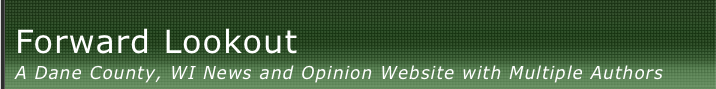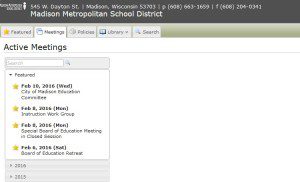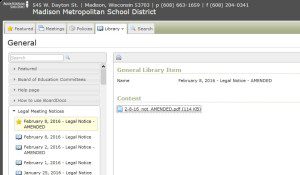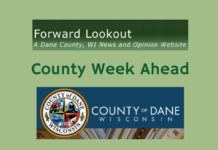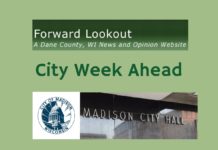You’d think when you looked at the meeting sections of a website, they’d post all the meetings there. No, some are, the rest are in the Library tab, under legal notices . . . and apparently, there are still more meetings that aren’t listed in either place. No wonder no one runs for school board in Madison, its like some magical mystical secret club and you need to know the password to get in. I asked for a secret decoder ring, hopefully it arrives in the mail soon!
I knew something was wrong when I started blogging the meetings. Silly me. I took them at face value. Once I found the School Board page, then got to the Board Docs system I found this.
I found very few meetings. And I knew there were meetings going on, some also posted very late, like the retreat they had last Saturday. If you look at the tab that says “meetings” there are only these meetings.
– Feb 10, 2016 (Wed) – City of Madison Education Committee
– Feb 8, 2016 (Mon) – Instruction Work Group
– Feb 8, 2016 (Mon) – Special Board of Education Meeting in Closed Session
– Feb 6, 2016 (Sat) – Board of Education Retreat.
However, some school board members were talking about a meeting on Wednesday night that wasn’t on the list. I was sent a url with a link and I played with the link until I found the source of where it came from. Turns out, there are meetings . . . and then there are meetings. If you look under “Library”, and look under “featured” or “legal meeting notices” you’ll find a second list of legal meeting notices.
That notice, if you click on the link, has the meetings above, but also the following meetings:
– Monday, February 8 – Nuestro Mundo, Inc. (NMI Board of Directors Meeting)
– Tuesday, February 9 – MMSD Advanced Learning Parent Advisory Council
– Wednesday, February 10 – School Forest Advisory Board
– Thursday, February 11 – Title VII Parent Committee Meeting
– Wednesday, February 10 – Wright Middle School (WMS) Governance Board meeting
Being as impatient as I am, I didn’t stop to read the instructions, so I went back to read the instrucitons on their page about how to use their system. So I clicked on the link and looked at the How to us BoardDocs.pdf document. It didn’t clear a thing up for me.
How to use BoardDocs
For meeting agendas/materials:
– Go to the “Featured” tab for meetings that are happening this week, scroll to “Meetings,” and
choose the meeting you are interested in.
– Click on “View the Agenda,” click on the left and read on the right. All the documents included with that agenda show up as little paper icons next to the agenda item. Click on the hyperlinks to open the attachments.
– Go to the “Meetings” tab for meetings that have already taken place, scroll down to the appropriate year, choose the meeting you are interested, click on “View the Agenda,” click on the left and read on the right
– Search function: There is a search box under every tab. Simply fill it in and click on the magnifying glass.
Well, that’s what I did. And I missed a whole lot! In their defense, it does say this:
For legal notice:
Go to the “Featured” tab, scroll down to “Documents,” click on the Legal Notice for that week
I just assumed that was the legal notice of the meetings listed in the Meetings section. Cuz, that would make sense. Why would legally noticed meetings not appear in the meetings section?
You know, I thought I was missing something and that they couldn’t have this few of meetings. And, I’m getting closer . . . but . . . apparently, there are even MORE meetings, that are not on either of these lists . . . but I haven’t discovered how you find out about them yet. Hopefully the decoder ring arrives soon!!!!