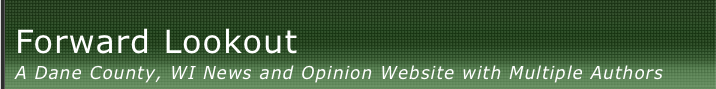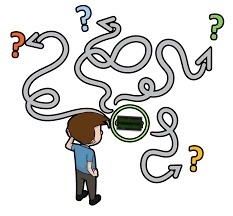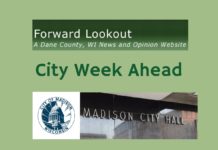I was explaining this to new alders the other day. It made me realize just how complicated it actually is to find City of Madison agendas. I thought I should share so you can d.i.y.
WHY IS THIS IMPORTANT? WHY SHOULD WE CARE?
Every week I spend at least an hour to an hour and a half, sometimes even two hours, creating the “City Week Ahead” post. Sadly, it is often wrong by the time I get done. Good news is there are email updates you can get throughout the week. That is how I know the post is wrong and then I sometimes do a “Mo’ Meetings” post. I could do a “Mo’ Meetings” post every Monday, Tuesday and Wednesday – sometimes even Thursdays or Fridays! I don’t always do it for just one item, but if there are several and I have time, I do a blog post.
Why do I spend a couple hours every week doing this? I do it because I have various reasons to want to know if I need to attend meetings. It’s also how I decide what to blog about. I was doing it anyways and so I just started sharing my work so others didn’t have to do it too. Several hundreds of people do read my posts and I do a shortened version of these blog posts on WORT radio news every Monday to help spread the word. Current and former elected officials, committee members and reporters use my blog as a short cut when they don’t have time to go through all the agendas.
Why should you care? My theory is that people need to know about what is happening before it happens so they can participate in their government. Otherwise, we just read about it in the news after it happens – which is too late to fictively, if at all, impact the outcome. And we only read about it in the news if the media covered it, which they do less and less.
Also, its the starting point of a good democracy. If the agenda is not accessible to people without a lot of effort, how do we know what is going on at city hall? How do we give input? How do we give meaningful input if we can’t see the same materials the committee members are looking at? If a meeting notice is posted late, what are the chances that interested people will be available to go to the meeting and give their input or be informed? How can people arrange childcare or ride shares etc. with short notice? Without timely agendas that we can find, the public is shut out of our government. And when notices of cancelled meetings aren’t posted, people waste a lot of time and give up trying to attend these meetings.
I’m hopeful the Mayor Satya administration will finally be the one to fix some of these issues that make it hard to find out what is going on and participate. The public needs better predictability and more advanced notice about city meetings. That said, fixing this is complicated. There are many players involved and bad habits to break. It’s a big ship to turn around. And let’s face it, life happens and sometimes there is last minute changes. But last minute changes should be for those moments when “life happens” and not part of the routine.
CITY CLERK’S WEEKLY SCHEDULE
In theory, you should be able to find City of Madison agendas here. All of them. However, the City Clerk’s Schedule on-line is not always a complete list of all city meetings required to be posted under the open meetings law. That list is hanging outside the clerk’s office. Wait, what? Let me explain.
The “official” city schedule
The official city schedule is the one that is hanging in the cases outside the clerk’s office. That is where meeting notices have to be posted at least 24 hours in advance of the meeting – to comply with state open meetings laws.
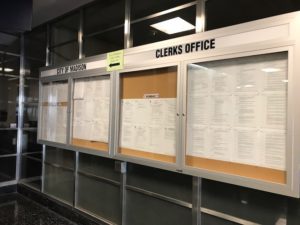
The clerk’s office website has this “Meeting Disclosure” note on their website:
“Committee meetings are added to this weekly meeting schedule once the agendas have been posted in compliance with the Open Meetings Law. Agendas must be officially posted in the City-County Building at least 24 hours in advance. If you plan to attend a meeting tomorrow but do not see the meeting listed on this schedule, please call the City Clerk’s Office at (608) 266-4601.”
The on-line city clerk schedule
To find the “city clerk’s schedule” on-line.
1. Go to the city clerk’s page – https://www.cityofmadison.com/clerk
2. Scroll down until you find “Meeting Schedule” and click on the “View all meetings”. If you don’t clerk, the “Meeting Schedule” section only shows you the meetings happening today that the clerk listed.
3. Once you click on the “View all meetings” you are taken to this page. This page lists all the meetings in the next 7 days. Sort of. On Friday at around 4:00 the page gets updated for the next full week, but sometimes it’s partially updated before then.
4. When you click on the meeting you are interested in, one of two things is going to happen.
a. If you click on a “Legistar Meeting” you will see something that says “Agenda & Minutes”. Click on that and you will be taken to “Legistar”. Legistar is the name of the city and county’s software that tracks meetings agendas, minutes, etc. (Not all meetings are in there, I will get to that in a moment.) Depending upon the last thing you did in Legistar you may or may not get the agenda. If you didn’t get the agenda, look for the three tabs that say “Meetings”, “Members” and “Sponsored Legislation”. Make sure you click on the “Meetings” tab. At that point you should see the meeting that is going to be happening that week. If you don’t, check to see that the “Date” tab says “this week”, “this month” or “this year”. Sometimes it might say something different based on what you did last. If it does, click on “Date” and you’ll get a drop down menu that shows you other options and choose “this week” or “this month” to be able to quickly spot the meeting you are looking for. Finally, click on Agenda and you should be taken to the agenda. Whew. Right?
b. If you click on an “Other Meetings” item, you won’t be able to click on “Agenda & Minutes” and have it take you anywhere. This time you will see a little pdf symbol and the word
‘Agenda”. Click on that and you’ll get an agenda. IMPORTANT: These agendas ARE NOT in legistar. So you typically won’t get links for supporting materials for any of the agenda items. Also, later, if you are searching to get documents from the meeting, they won’t be found in a Legistar. Right now, you’re probably asking “why?”. Good question. There’s no one answer, but it seems to be an ad hoc decision made by the humans involved.
UPDATES TO CLERK’S WEEKLY SCHEDULE
In theory, Friday at 4:00 (ish) you can find the full schedule for the next week on-line. However, for a variety of reasons by Monday morning the schedule already has changes. As I’m writing its 11:12 and when I check my email I see I have gotten 4 updates to this week’s agenda. This week the Golf Committee and the Building Code, Fire Code, Conveyance Code and Licensing Board have been cancelled. But the Task Force on City Government has added a meeting and there has been a Notice of Possible Quorum added for the agenda review with the new alders.
How to get email updates on schedule changes
1. Go to the city clerk’s page – https://www.cityofmadison.com/clerk
2. Scroll down until you find “Meeting Schedule” and click on the “View all meetings.” The “Meeting Schedule” section only shows you the meetings happening today that the clerk listed.
3. Once you click on the “View all meetings” you are taken to this page.
4. In the Right hand column under the picture of the calendar you will find “Subscribe to Email List.” Enter your email address and hit “subscribe.” You will then get a weekly email on Friday when the list is “completed” and you will get an email every time a meeting is added or cancelled throughout the week. Theoretically.
Flaws in the updates
I said, “theoretically.” There are multiple reasons why you might not get an email about the updates. Here’s a few.
1. Human error.
Well, I could probably stop right there. But note, the human errors are system wide, not just in the clerk’s office. The humans running the meeting might not notify the humans in the clerk’s office that a meeting is cancelled. Or they might be waiting for other humans to make a decision. Or, the humans in the clerk’s office might not have time or might make a mistake and forget to add the meeting on line. It’s still legally noticed if it’s posted in their hallway.
Some of the other flaws that happen are that the clerks office makes a mistake and schedules a meeting and then within an hour cancels the same meeting they just scheduled. That’s usually some sort of data entry flub on their part.
LEGISTAR VS. OTHER MEETINGS
Some people reasonably think that they can go to Legistar and click on the meetings tab and find all the city meetings for the week. Unfortunately, that is probably only about 2/3s of the meetings.
It took me forever to find the “additional meetings”. Right now you find them as follows:
1. Go to the city clerk’s page – https://www.cityofmadison.com/clerk
2. Scroll down until you find “Meeting Schedule” and click on the “View all meetings.” The “Meeting Schedule” section only shows you the meetings happening today that the clerk listed.
3. Once you click on the “View all meetings” you are taken to this page.
4. In the Right hand column under the picture of the calendar you will find “Committee List.” Click on that for a treat.
This list is not entirely accurate either. However, you will find the answers to many unsolved mysteries here. It may take some digging. Depending upon how long ago the meetings were, you will find different ways to find the meeting agendas and minutes. Here you have several possibilities of what might happen.
When you click on the committee name you will be taken to a page that says “View Meetings of XX.”
1. If it’s a meeting that happened after about September 2016, when you click on that link you will be taken to a list of meetings going back to September 2016. I clicked on Plan Commission while writing this blog and the meetings stopped Thursday, September 22, 2016. Obviously, the Plan Commission met before that date. This happened to be a “Legistar Committee”, so to find the rest of the meetings you have to go to Legistar.
2. If you click on a meeting that was before September 2016 that isn’t in Legistar when you click “View Past Meetings of XX” you’ll be taken a page where you need to click on “Archive of additional public meetings“. At this point you have to search by date. That will give you a list of all meetings that weren’t in legistar during those dates. This system seems to go back to 2007.
Legistar was started in 2004/2005. I have no idea where meeting agenda and minutes are between 2004-2007. NOTE: Most of the time there are agendas in this system, but minutes are often not. I don’t know where you find the minutes. It also appears that in this system you can’t search by committee name. It’s a little “needle in a haystack” feeling. Pro Tip: At this point, if you’re really struggling, just send an open records request to the clerk’s office (clerk@cityofmadison.com) asking for what you want. It’s probably not worth the hassle of trying to find it yourself.
RECOMMENDATIONS
1. Make all meetings “Legistar” meetings.
a. If having access to the Legistar software is a problem, have someone in the clerk’s office that makes agendas for committees that can’t have access to the Legistar system.
b. If training is a problem, have regular quarterly trainings for Legistar users.
2. Put all the “other” meetings back to 2004 in legistar so they become searchable. We have a system, we need to use it.
3. Have someone in the clerk’s office follow up and make sure that there are minutes for all the meetings that have happened.
4. Require committees to have their agendas in by Friday unless they fall under a narrow list of exceptions that are permitted. We need a culture change and a message that this is a strong priority.
I’m sure there are more recommendations, but this is a basic start to fixing issues.
UP NEXT
In the next few weeks I will do two more blog posts on how to find meeting agendas and minutes.
1. County Board Meetings (also Legistar)
2. Madison School Board Meetings (uses the BoardDocs system)
And I will also a post about “How to Use City and County Legistar”. This post will go beyond just finding agenda items. Different users within the City and County use “Legistar” in different ways and it can be very confusing. Also, you’d think the County and City use Legistar the same way, but there are differences.
Finally, the city is about to look at using a system other than Legistar. So there may be changes on the way in the next few years.
If you have more questions after reading this post, or have other things you wish I had mentioned, don’t hesitate to comment below or email me (brendakonkel@gmail.com).